Have you seen any of behind the scenes shots of one of my headshot sessions and noticed a bright orange cable coming out of my camera? Have you been following me on social media and seen me do posts about shooting my sessions tethered? So what are the benefits of shooting tethered for your professional headshots? Allow me to demystify what shooting tethered means for every person who steps in front of my camera.

Louisville Professional Headshot Photographer, Ben Marcum, Shooting Tethered
How Tethering Improves Your Professional Headshots
This means that seconds after I click the shutter, the image pops up on my computer screen, giving us immediate feedback during a headshot session to know what’s working and what’s not. It’s one of the most powerful tools that I use to coach people. For example, during a session, I have people move in ways that don’t always feel natural. Those of you who have been in the studio will recognize phrases like “forehead out, chin down” and know what I am talking about.
Once I am able to bring a person over to the computer screen so they can see what those movements and stances look like on camera, the rest of the session is a snap!
Why Photographers Should Tether
I feel very strongly that there should be no surprises with professional headshots. For that reason, we will review your headshots as we are working. We will shoot a look, then go to the screen to make sure that we have everything that you want before we move on to the next outfit. Because we take this step to ensure that you are getting the absolute best professional headshots, you will leave the studio confident that you have images that show you at your absolute best.
I started shooting tethered in 2013 and it was a game-changer. I can’t even think about doing a headshot session without that tool in my arsenal.
How Do I Tether My Camera?
How exactly do you tether your camera to your computer?
Most modern cameras have a USB port. You will need a high quality USB cable to run between your camera and your computer. I prefer cables from Tether Tools. You will also need software on your computer that allows you to shoot directly into your camera. I prefer Capture One. With that in place, you are all set!